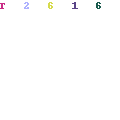It’s been more than a year since the Oculus Rift DK1 headset shipped to developers.
Since then we’ve enjoyed 12 months of blurry, head-tracked virtual reality gaming, and it’s been mind-blowing. We’d go so far as to say the last year has been the most exciting 12 months of gaming that we can remember. Developers have released some incredible games for the Rift, including Among The Sleep, My Neighbor Totoro and Lunar Flight; and there are more to come, including Technolust, Radial-G and Dreadhalls 2.
Needless to say, the
OCULUS RIFT DK2 has been highly anticipated; not only by those developing games but also those desperate to get in on the VR craze. When it became available to pre-order back in May, the company advised consumers to wait for the final hardware kit in 2015; but few are patient enough to wait that long, resulting in more than 40,000 pre-orders to date. It’s easy to understand why, because the DK2 introduces a full 1080p display that dramatically improves the image quality, it comes with a positional camera that enables players to lean forward or side to side; its display features richer colours and true blacks, and the software powering it is more versatile and advanced.
Today our DK2 box arrived via UPS, three days late after being left in a depot by accident. We tore it open, took some photos and gave it a spin. Here’s our in-depth first impressions and review…
What’s in the box
It turns out to be quite a lot. There’s a bewildering amount of unwrapping to be done, and there are silica gel packs everywhere (we counted seven in total). Here’s the full list of cables and equipment within the DK2 box, each wrapped carefully in crisp plastic bags:
Oculus Rift DK2 Headset
Positional Camera
USB to USB-mini cable
HDMI to DVI Adapter
DC Power Adapter
Four international power plugs
Near-sighted lens cups
Positional Tracker sync cable (looks like a stereo audio cable)
Lens cleaning cloth
While on the subject of the DK2 box, don’t expect to receive a sturdy carry case as with the original DK1. Instead, it comes packaged in a cardboard box, with a plastic handle and logo printed on the side. It’s a nice box, and should stand the test of time, but it doesn’t have that premium feel of the DK1.
Hardware
1 of 2
Unwrap the DK2 and it’s immediately apparent that this is a new piece of kit. Its edges are rounded, and it feels more solid in the hand. But the first thing that really leapt out at us were the lens cups; they’re huge compared to the DK2. We were hoping this would lead to a better FOV, but that’s not the case, as we’ll discuss later in the review.
The headset is slightly heavier than the DK1 (440g compared the DK1 at 380g), but it’s just as comfortable on the head. We struggled to feel any difference in weight. Two screws on either side of the headset enable you to move the display forwards and backwards – just as they did on the DK1 – but here they appear to be slightly larger, with clearer indents for each setting. Out of the box the screen is at it’s nearest setting, so we had to move it back by 2/3rds to stop the lenses touching our eyes.
The front of the device hides several infrared lights that the positional camera uses to track your movements. You can’t see them, giving the front of the device a nice clean appearance. The HDMI and USB cables are now intertwined together, and come out of the top of the headset, running through the top strap and then over your back, before splitting into two at the end. It’s a nice and tidy arrangement that simplifies the setup, and means there’s one less cable running across your body.
The top of the headset has a small power button and LED light. Again, this simplifies things greatly when compared to the DK1 with it’s hardware box with multiple buttons. The LED has two colours: blue for when the screen is active and orange for when it’s off but the headset is connected.
As for the feel of the headset, it’s solid and smooth. It feels more expensive than the DK1, and has the appearance of a finished product, instead of a prototype. Oculus could put this on-sale today and we don’t think any consumers would complain about build quality.
Set-up process
It’s a good idea to read the brief instructions pamphlet before setting up the DK2, because it contains a simple step-by-step guide to getting everything working correctly. In short, the first step is download and install the latest Oculus Sofftare Development Kit. This installs the drivers for the positional camera alongside a small piece of software called ‘Oculus Runtime’, which is used to setup the device and configure it.
After the software is up and running it’s time to set-up the hardware. You begin by checking that the two cables are properly inserted into the headset. This is done by pulling up the front cover and looking at the cables. In our case everything was plugged in and ready to go. Next, the HDMI and USB cables need to be plugged into the back of the PC (or Mac when the SDK supports it). Simple, but if you’re short on a spare HDMI port than a DVI to HDMI adapter is included in the box.
The positional camera then needs to be connected and set-up. First, a mini USB cable needs to be inserted into the camera, with the other end plugged into the cable connector box, which is located towards the end of the DK2 headset cable. The camera itself then needs to be placed on top of your monitor or on a secure tripod (any movement or shaking will result in erratic head tracking). For optimal performance it needs to be located around 1.5 meters (5 feet) away from your head. That gives it a clear line of sight, but we can imagine quite a few gamers having trouble finding space, especially in small bedrooms.
Display Switching
The Oculus Rift DK2 no long mirrors or extends your desktop. Instead, games and apps display directly on the Rift screen, with a windowed preview displaying on the main monitor. Additionally, the DK2 display only turns on when a Rift game is running on the computer. It’s a small change to how the Rift display functions, but it’s a vast improvement, saving power and generating less heat. To indicate when the screen is on, a small LED on top of the headset changes colour. When the screen is off the LED is coloured orange, but when a Rift game is opened the LED turns blue.
Positional Tracking
The DK2 comes with a small webcam that sits above your monitor. Well, we call it a webcam, but the lens is mirrored, reflecting either your own face or the wall behind you. That’s because the camera isn’t for taking selfies or video calling, but instead tracks several infrared lights (hidden behind the front of the headset), and uses these to monitor the movements of your head in real-time. That means you can lean forward for a closer look at something, or peer over the edge of a wall to get a better look. It’s a subtle effect, but a vast improvement to the realism of gaming on the Rift, and it should alleviate the motion sickness that some have experienced with the DK1.
Visual Improvements
The new 1080p display is the biggest improvement over the DK1 headset. It uses the same panel found in the Samsung Galaxy S5, meaning it’s a pentile screen, so pixels don’t look square but instead more like small hexagons. Does it make for a vastly sharper screen when compared to the DK1? Yes, but it could be better. There’s still a screen-door effect, but it’s not as pronounced and everything is easier to see. In-game menus are now legitimately readable, which means no more taking the Rift off to squint at text on the monitor screen, aliasing is reduced, and colours are more vibrant. At the time of writing there’s a shimmering effect whenever something black moves across the screen. It’s instantly noticeable, and actually made us go cross-eyed, but Oculus have confirmed that a fix is due in an up-coming SDK release.
We spoke earlier about the new eye cups, which are considerably larger now. We were hoping this would increase the “sweet spot”, where the image is sharp and clear, but unfortunately it doesn’t. If anything it’s the same, and because the image is sharper it’s now very obvious when one of the cups isn’t perfectly aligned. It also appears that the DK2 renders graphics with a field-of-view of around 100 degrees, compared to 110 of the DK1 (here’s an image comparing the two). That means you see less detail around your peripheral vision, but with less detail to render we can confirm that games now run at a higher framerate than those using the same resolution on the DK1. One other note: the blinkered effect, where a black edge appears on the left and right of your vision, seems to be more prominent in the DK2.
Gaming
Right now owning a DK2 is a mixed blessing. It’s nice to have the latest hardware, but from a gamers perspective there’s little to play. That’s because every DK1-compatible game has to be re-compiled with the latest Oculus Rift SDK for it to work on the DK2; there are simply too many hardware differences at play here for the software to natively work out of the box. At the time of writing only Millennium Falcon Experience and Vanguard Valkyrie works on the DK2 without any issues (edit: Vanguard Valkyrie appears to have been taken down due to an intellectual property dispute!) Every other game, including Radial-G and Technolust, require some tinkering before they run properly with head tracking in place. We’ve got a vast list of DK2 compatible games hereon The Rift Arcade website, and we’re updating it live as games become available, so keep an eye on it if you’re lucky to already own a DK2.
So what’s it like to play a working native game on the DK2? It’s like playing a HD game for the first time, or going from an old iPhone to one with a Retina Display. The difference is immediate and dramatic. Everything is sharper, making it easier to spot enemies or explore alien worlds. Textures look richer, models look more detailed; it’s simply more immersive and realistic. However, the downside to seeing VR through sharper goggles is quickly apparent. The distant hills in the Tuscany demo now look jagged and low-res, and blurry textures are immediately apparent. It’s a bit like seeing an emulated game from years gone by, now rendered on an LCD instead of a CRT television.
Aside from graphics, the positional tracking adds a wonderful sense of freedom to gaming. When standing on the balcony of the Tuscan villa, you can now lean forward to peer over the bannister. When you’re stood against a wall you can literately stand up to look over it. The same goes for Technolust: you can now crouch down and look under tables, or lean forward to take a closer look at the arcade machines. However, the movement doesn’t seem to match my own 1-to-1, there’s less movement than I’m actually making. It doesn’t ruin the immersion, but it’s certainly noticeable.
Conclusion
If you’ve been desperate to experience the DK2 for quite some time, or envious of those who already have one, then it’s time to temper any expectations that you may have had. Sure, the DK2 is technological leap over the first prototype, but right now that huge library of Rift games sitting on your hard drive won’t work with the DK2, and the demos that are available need some serious tinkering before they work properly. Of course, we all knew that; the Oculus Rift DK2 is just that: a developer kit, intended for development use only.
But there’s clear potential here, and the improvements are both exciting and promising. The hardware is vastly improved, and the software is showing clear signs of promise, with a dedicated config tool that has separate user accounts, so you can swap between players without having to change software measurements and configurations.
The team of Oculus have made massive strides over the last year, and it feels as though they’ve created a piece of kit that’s ready for consumers to purchase and enjoy. With continued work on the SDK, and some tweaks to FOV and rendering, the DK2 could easily pass for a finished product. Now we just need some more games to play.